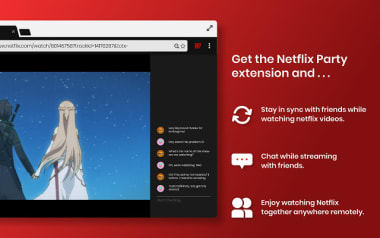Telepartyfor Windows
3.1.1
A free tool to sync online shows and movies
Teleparty, formerly known as Netflix Party, is a browser extension that lets you watch your favorite shows and movies with your friends and family members living in far-off cities. The software synchronizes playback so that all of you can watch the same scene at the same time. It also includes a group chat feature for in-show commentary. The latest version of the tool is free and works with streaming sites like Netflix, Hulu, HBO, and Disney+.
What is Teleparty?
Teleparty was earlier known as Netflix Party as it only worked on Netflix. However, the latest update extends the extension’s reach to other streaming platforms. The Teleparty extension is easy to install and set up and lets you sync episodes so that you and your friend can watch the same scene, even when watching on different devices.
To use the Teleparty download, both users must have Google Chrome or Microsoft Edge installed on their computers. The extension doesn’t work on other web browsers like Firefox and Opera. In addition to this, you will need a subscription to the streaming site that you wish to launch. In case a streaming service supports multiple profiles, you can use Teleparty on each profile simultaneously.
Which streaming site does Telepathy work with?
One of the best parts about the latest version of Teleparty is that it supports several streaming sites, in addition to Netflix. Once installed, you can use the extension on sites like Disney Plus, Hulu, HBO, and more. All you need to do is create a session and share the session ID with anyone who you want to watch videos with.
How do I use Teleparty?
To install the Teleparty extension on your Windows computer, you first need Google Chrome or Edge. If you have that, you will be able to see an NP or TP icon near the address bar as soon as the installation is complete. In case you don’t, you should see a puzzle icon where you can pin the downloaded Teleparty extension. Once it is visible, you can go to the streaming platform of your choice and click on the movie or show you wish to watch.
After you play the movie, you then click on the TP extension and select the ‘Start Party’ option. The application will generate a link that you can use to invite your family and friends. Users who click on the URL will be redirected to the streaming platform and the movie or show that you’ve shared. Once they too click on the TP icon on the address bar, they will be able to join the watch party.
What features does Teleparty have?
When you download Teleparty on your Windows computer, you’ll get access to a chat function. Thanks to this feature, you can comment on the movie and show, so you always feel connected to other people also watching. The latest version of Teleparty lets users customize their profile photos with a username and a profile picture. It also lets users send emoticons and GIFs.
Furthermore, the Teleparty download syncs all devices so that all users watch the same scene simultaneously. In case you’re watching a show via the extension, you can easily binge-watch as long as the NP icon is active. If your connection breaks, you just click on the shared URL and start watching again.
Is Teleparty free?
Teleparty by Netflix is free to download and install. However, to access content from different streaming platforms, you will require a subscription. In case you’re a new user who has never used a streaming platform, you can easily connect to a party with lucrative 30-day free trials offered by most OTT service providers. Moreover, you can create multiple profiles in a single account and stream content simultaneously from different devices.
Are there any Teleparty alternatives?
Most Teleparty alternatives fall into different categories such as video streaming, online video chat, and in-game chats. In case you want to explore some of those, you should check out Zoom or Microsoft Teams to connect with loved ones. If you want to enjoy in-game texting, you might want to check out Discord and Twitch.
Our take
When the application was called Netflix Party, it didn’t provide support for different streaming platforms. However, the latest version provides this support so that you and your friends can watch your favorite shows and movies simultaneously and in sync, irrespective of the platform. For this, the Teleparty extension is fantastic and a must-have tool.
Should you download it?
If you’re looking for a way to connect with your family and friends and continue movie nights even from afar, you should download Teleparty for Windows. The beginner-friendly software is simple to set up and use and provides users with a way to watch videos in sync. It also features a chat function that lets you leave comments while you’re watching!
Highs
- Free to download and use
- Supports multiple streaming sites
- Beginner-friendly setup process
- Works in all countries
Lows
- Extension isn’t available on all browsers
Program available in other languages
- Descargar Teleparty [ES]

Telepartyfor Windows
3.1.1