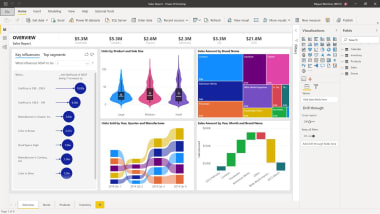Power BI Desktopfor Windows
2.91.701.0
Free intelligence and analytics application
Microsoft Power BI is a business intelligence and data analytics program that’s free for individuals but has a subscription package for companies or teams. While it’s more advanced than Excel but not as good as Tableau, it has powerful tools to turn your insight into reports and dashboards.
Another aspect it outperforms in is data protection, ensuring that company information remains secure. It has intense AI capabilities that combine hundreds of data in a central platform. If data farming helps improve your business, Microsoft Power BI lets you automate the monotonous tasks and delivers the insights in a stunning dashboard.
Key features and tools
One of the most significant features is data collection and transformation into powerful reports. You’ll connect a source to Microsoft Power BI with specific parameters and watch it work its magic. It’ll also develop relationships between tables so you can measure patterns and trends while comparing the results.
The true cost of Microsoft Power BI
The desktop version is free if you’re an individual, but the functions are limited compared to what the subscription packages offer. You can purchase the Pro version, or you can pay for Premium per user or per storage capacity. If you’re a company looking to analyze vast amounts of data, you’re better off with the paid versions.
Included in Office 365 Enterprise E5
Fortunately, if you’re already a subscriber to Office 365 Enterprise E5, you’ll receive Microsoft Power BI as part of the package. All of the Premium features are included, and you’ll have powerful data analysis at your fingertips.
Our take
Microsoft Power BI is a robust tool for evaluating data from local and online sources, compiling them in a format for you to study and analyze. You can play with color gradients, customize templates, and adjust which sources to look for. It also lets you publish your findings straight from your desktop.
Should I download it?
Yes, if you own a company that needs data analysis and reports. You can try the free version if you’re a freelancer, as there are several tools that can assist you too. However, you’d probably derive more benefit from the Pro and Premium versions.
Highs
- Increased data protection
- Highly visual graphics and reports
- Develops relationships between data
- Automates common tasks
Lows
- Free version limited in features
Program available in other languages
Power BI Desktopfor Windows
2.91.701.0