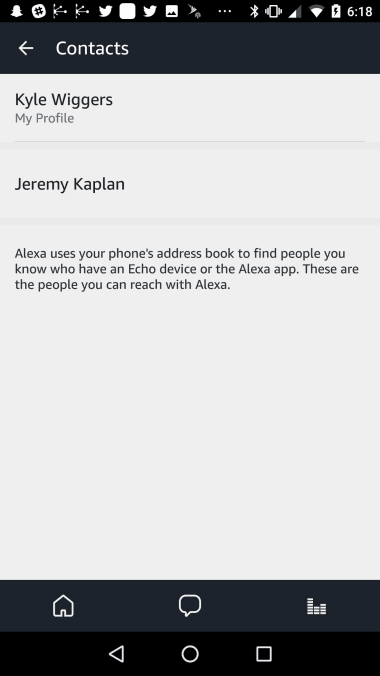Amazon Alexafor Android
2.2.560493.0
Amazon Alexa: Your in-house personal assistant in your pocket
Customize your day-to-day routines with the Alexa app. Its features let you use a voice control system to manage various devices.
Take back control with Alexa
A smart app that lets your phone communicate with other devices using the Alexa system.
With this app, you can take advantage of Alexa as your personal assistant. The intuitive app works on multiple devices like smartphones and speakers.
Whether you want to check the weather or ask your assistant to play some music, this powerful tool works well and responds to various voice commands.
You can be creative and use the app to check your sleeping patterns on your Fitbit device. Many commands are recognized, while some may need to be learned.
To use Alexa as your assistant, you need to select a wake word and ensure that you program your mobile device with the word. Each time you use the wake term, your device will automatically detect that you want to activate the app.
Keep in mind that the wake word does not work on all smartphones. Some smartphones require that you launch the app manually first by tapping on the blue button.
To program new commands, you need to enable a skill. Once you have done that, you can proceed to action new voice commands to Alexa.
What are the features of Amazon Alexa?
One of the notable advantages of installing the Amazon Alexa app on your Android device is that it enables you to perform all the functions typically reserved for Amazon Echo devices. The app empowers you to manage your smart devices, update your daily tasks, review content, compile shopping lists, and access various other services.
You have the flexibility to interact with Alexa through either a dedicated button or voice commands. For the latter, a simple call of "Alexa" activates the app. This application has evolved beyond being a device-centric assistant and has transformed into a versatile productivity tool. For instance, users can now take notes, enjoy music, adjust speaker volume, and accomplish much more.
How to install Amazon Alexa on your Android?
Before you can install apps from sources other than the Google Play Store, you need to enable Unknown Sources in your device's settings. This allows you to install apps from APK files.
Download the APK file for the Amazon Alexa app then, to install the Amazon Alexa APK on an Android device, follow these steps:
- After downloading the APK, open the file from your device's notification bar or use a file manager to navigate to the location where the APK was saved.
- Tap on the APK file to initiate the installation process.
- You may be prompted to grant various permissions during the installation. Review the permissions, and if you're comfortable with them, tap Install to continue.
- If you have an Amazon account, sign in with your credentials. If not, you can create one or proceed with setting up Alexa as a new user.
- Follow the on-screen instructions to complete the setup and configure your Amazon Alexa preferences.
- Once the setup is complete, you can start using Amazon Alexa on your Android device to interact with your Amazon Echo devices, control smart home devices, play music, and more.
Drawbacks
One of the downfalls when using the app is that you cannot launch specific apps or sites. For example, you cannot open YouTube with Alexa, nor will the virtual assistant launch a Google search on command.
Where can you run this program?
This app works on Android devices using version 9.0 and later. It’s also available for iOS devices.
Is Alexa better than Google Assistant?
Amazon Alexa and Google Assistant are two leading voice-activated virtual assistants, each with its strengths and features, making the choice between them a matter of personal preference and specific use cases.
Best Amazon Alexa alternatives
There are several alternatives to Amazon Alexa in the world of virtual voice assistants. Here are a few notable options:
- Google Assistant: Google's virtual assistant, available on Android devices and Google Home products, excels in providing accurate information and natural language processing. It integrates seamlessly with Google services like Calendar, Maps, and Search.
- Apple Siri: Siri is Apple's virtual assistant, integrated into iOS devices and macOS. It's known for its integration with the Apple ecosystem and can perform tasks like setting reminders, sending messages, and answering questions.
- Microsoft Cortana: Although less prominent than others, Cortana is Microsoft's virtual assistant found on Windows devices and can help with tasks like setting reminders, sending emails, and managing your schedule.
- Samsung Bixby: Bixby is Samsung's virtual assistant, primarily found on Samsung smartphones and smart appliances. It can control various device settings and perform tasks through voice commands.
Our take
This app checks off many areas in the list of a good quality program. Whether it's checking the status of the weather or cancelling an alarm you have set on your phone, Alexa is a helpful and handy tool to organize your day.
Should you download it?
Yes. If you want to streamline your day-to-day activities while you are on the move, this is a great choice.
Highs
- Simple interface
- Integrates with third-party apps
- Voice-controlled system
Lows
- Some skills missing
- Can get confusing
Also available in other platforms
Program available in other languages

Amazon Alexafor Android
2.2.560493.0