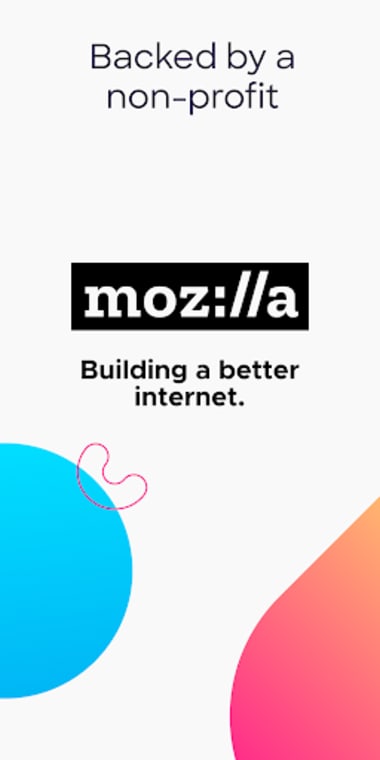Firefox Browser: fast private safe web browserfor Android
128.0.1
Taking care of your privacy
Billing itself as the mobile browser for people who care about privacy, Firefox is indeed the browser of choice for those who want to keep their online business to themselves and, often, the Google monopoly at arm’s length. Firefox for Android does everything you’d expect it to and can definitely compete up there with the other mobile browsers. No browser is perfect, however, so if Google Chrome isn’t to your taste and other alternatives are too...alternative, there are a number of reasons why you might want to opt for Firefox.
Safet and Privacy matter
A solid, privacy-savvy browser that more than holds its own
If this is your first time getting to grips with Firefox for Android, don’t worry. It’s a user-friendly and intuitive browser that will have you up and running in a few moments. If you already have a Firefox account, you can sync it to this mobile version giving you immediate access to all your bookmarks, history, and tools. If you don’t already have an account you can use it regardless, although bear in mind that you won’t have access to tools like history that are going to come in useful later.
By far, Firefox for Android’s greatest selling point is the high degree of privacy and customizability the browser offers. It deliberately positions itself as an alternative to the power-hungry Google and does indeed have very clearly explained and accessible privacy and sharing options and a seemingly higher degree of basic customizability than competitors.
Design-wise, Firefox is clean and accessible, but more in a basic way than an elegant, minimal way. Even so, it makes getting around the browser and seeing how to access options very easy. It’s also very clear how to download, install, and manage a huge number of add-ons, some of which take even further steps to safeguard your privacy.
Apart from the souped-up privacy and customizability, there don’t seem to be any particularly groundbreaking features on Firefox for Android. Sure, you can do cool things like cast pages to a 3rd party screen service, there’s a nice bookmarks manager, and sharing is intuitive and easy, but unless you’ve never used a browser before, none of them are going to knock your socks off.
Like any tool that’s been around the block, there is more than ample help available for Firefox for Android. There are forums, help centers, and peer help galore, so you should never be stuck with an issue for long.
When we tested the browser, we didn’t run into any problems, but it might be worth noting that longer-term users have complained about bugginess, especially when rendering images and pages. All software can run into problems, and Firefox for Android is by no means alone in this point, but it’s worth bearing in mind.
Where can you run this program?
This version of Firefox is specifically for Android phones. It's compatible with Android 4.4 and higher.
Is there a better alternative?
If you’re considering an alternative to Firefox for Android, you’ll be spoilt for choice. There are many browsers for the platform and, unfortunately for the person trying to chose, each has its own strong point. Chrome, Opera, Firefox Focus and Kiwi Browser are just a few alternatives - and we could definitely continue to list more. Ultimately, people will be drawn to what they know unless a strong factor pulls them away and we imagine this will be the same for Firefox. If you’re already a fan, it’s a slamdunk, and if you’re looking to take a step up (but nothing extreme) in terms of privacy, it’s also a good option.
Our take
All things being even, Firefox for Android is a clean, quick browser that’s easy to use and pleasant to look at. If you want to break free from the Google monopoly or you have concerns about data sharing and security, it’s a really popular choice - it’s familiar enough not to have a learning curve, but offers options its closest competitors don’t. On that basis alone, many will opt for Firefox. If security and privacy concerns aren’t high on your list, however, we feel that you’re probably going to opt for whatever you know best. If that’s Firefox, great, but there’s every chance that, in the end, that might equally be Chrome.
Should you download it?
If you’re in the market for a new browser and privacy, security, and cutting ties with Google are top of your list, then it’s a no-brainer. If you don’t really care one way or another, give it a try anyway - it’s a perfectly nice browser that may well meet your needs.
Highs
- Enhanced security and privacy options
- Clean and simple to use
- Not owned by Google
- Great selection of add-ons
- Easy to customize
Lows
- Long-term users complain it’s a bit buggy
- If data privacy isn’t your thing, it’s a bit underwhelming
Also available in other platforms
Program available in other languages

Firefox Browser: fast private safe web browserfor Android
128.0.1