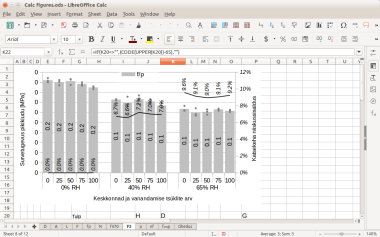LibreOfficefor Windows
7.4.2
The Document Foundation’s mission to provide open-source, high quality office productivity tools is accomplished!
The Libre Office suite is a free, open-source bundle of six office productivity tools: Writer (word processing), Calc (spreadsheets), Impress (presentations), Draw (vector graphics and flowcharts), Base (databases), and Math (formula editing). These tools are free for users to download with unlimited use. The suite is compatible with popular Microsoft® document formats including Word (.doc, .docx), Excel (.xls, .xlsx), PowerPoint (.ppt, .pptx), and Publisher. Users also have the ability to export to PDF (Adobe) and Libre Office’s own file extension “Open Document Format” (ODF).
Libre Office is a great solution for someone looking for a word processing and data document suite, without paying a dime. With so many open-source solutions out there, it can be hard to know if paying for the popular software is worth it, or if the freeware will get the same job done just as well. If you’re wondering how Libre Office measures up to Microsoft® Office suite, read on.
Accesible Office package
Libre Office may give Microsoft® Office suite a run for its money with its near-identical user interface and free download.
Libre Office’s look and feel bears a striking resemblance to Microsoft® Office 365 suite. The logos and icons and overall user interface feel like Deja vu as you toggle back and forth between each program. First, the download was quite easy and fast. A computer restart is suggested for the full installation settings to take effect; however, the program will work immediately upon its download, regardless of a restart. As soon as the program opens, users will feel instantly at home, with a copycat interface to that of Office365. Most buttons and toolbars are exactly where a Microsoft® user would expect to find them, making the learning curve very shallow.
In Libre Office’s word processor, Writer, I found it easy to draft documents, edit, format, and utilize any functionality a user would expect in a program like this. The spreadsheet tool, Calc, also bears a striking resemblance to Excel, making for great ease of adoption. I was able to easily add data, create formulas, format cells, and accomplish anything I would need from a spreadsheet software. Impress, Libre Office’s presentation software, prompts the user to choose a template upon opening the program. Once a template is chosen, intuitive editing and formatting options present themselves in various toolbars to the left, right, and above the draft. Math, a formula-creation and editing program within the suite, instantly looks like a program I wish I would have had in middle school. I am not aware of a Microsoft® comparable product for formulas, making this an excellent differentiator for Libre Office. Draw, a drawing, graphic-based tool, opens to a blank canvas with a multitude of toolbar options. The variety of options allow users to create multiple, custom image types ranging from business flowcharts to silly graphics. The final tool in the suite, Base, is a database tool whose functionality is impressive. With its tables, queries, forms, and reports, this tool has the necessary power to turn a user’s datasets into usable information.
The loading speed of all programs within the Libre Office suite was acceptable, with no noticeable delays or issues. From a security standpoint, users are required to provide the standard amount of information to download the freeware. Libre Office’s privacy policy states that they only collect and use personal data when “necessary to provide a functional website and our content and services.” They also state that they only collect and use personal user data “with the consent of the user”. They collect additional information including browser type and version, operating system (OS), IP address, data and time of access, and websites accessed from and by the user through Libre Office’s website. While this may sound alarming, this is typical of any software of freeware. Libre Office offers free customer support to include community assistance, FAQ, security advisory contact information, forums, and installation instructions.
Where can you run this program?
Libre Office’s open-source office productivity suite can be downloaded on the following operating systems: Windows 86: 64-bit, Windows 86, MacOS X 86: 64-bit, Linux x86: 64-bit (deb), Linux x86: 64-bit (rpm), Linux x86 (deb), and Linux x86 (rpm). It is available in 115 languages.
Is there a better alternative?
The most obvious comparison for Libre Office is the software that it is basically copied after, Microsoft® Office 365 Suite. Microsoft serves as a pseudo-monopoly in the office productivity suite arena and that goes against Libre Office (and its parent charitable foundation, The Document Foundation)’s mission. That is the purpose by which Libre Office was created. Overall, I see no logistical advantage to using Microsoft’s Office suite over Libre Office. I tested the functionality of opening a Libre Office ODF document within Microsoft Word and had no difficulty, and vice versa. Most people are “comfortable” with Microsoft’s products and therefore are willing to pay for them. However, as Libre Office’s footprint grows, so will the desire to move away from monopolized, expensive software.
Our take
The near-identical interface, logos, and functionality of Microsoft®’s comparable office suite gives Libre Office an immense advantage. Users’ biggest strife in changing software programs is their desire to avoid a learning curve and a massive change in their overall interaction with a product, even if it’s superior. Libre Office overcomes this hurdle by mirroring the user interface and functionality. While legal, this personally offends me to some degree as the lack of individuality and blatant reuse of intellectual property gives me some ethical heartburn. However, how else would Libre Office compete, given the fact that users will avoid needing to learn a new tool at nearly all costs?
Should you download it?
Yes. For students, small businesses, and those not interacting with large, old-fashioned companies, downloading and using Libre Office instead of Microsoft® office is a no-brainer. I see literally no advantage to using a paid version when the functionality, ease of use, and compatibility is nearly identical, for these user groups. However, for large, traditional companies or those freelancing with them, the social acceptability may still lie in using Microsoft® Office suite. This is purely a matter of perception, however, and all it will take is one or two reputable companies to take the leap, and Microsoft® may see a decline in their future.
Highs
- Easy download
- Free office suite
- Compatible with .doc and other Microsoft® file extensions
- Layout similar to Microsoft Office suite
- Making it relatively simple to pick it up
Lows
- The look and feel and functionality is nearly an identical copy of Microsoft®
- Task bars aren’t as intuitive as Microsoft® Office suite
Also available in other platforms
Program available in other languages

LibreOfficefor Windows
7.4.2