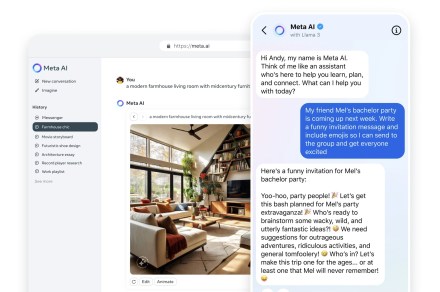Facebook Lite - Lighter Facebook browsing for iOS
We all know Facebook can be bulky at times—with all the images and videos, status updates, and links to external sites. It's easy to get swept up in it all, and before you know it, you've spent all your data. Has this ever happened to you? Well, you can save on data costs with Facebook Lite on iOS.
Facebook Lite Features
Facebook Lite saves you data, phone space, and works well on any network. You can do everything you could do on the standard Facebook app, including making photo albums, commenting and reacting to posts, posting status updates, meeting new people, looking up businesses, keeping in touch with the news, creating a new account, and more.
One of the significant benefits of using the app, aside from saving on storage, is that it generally uploads faster. You'll be able to stay up to date with your friends and family on Facebook much quicker.
According to Facebook, here are the official features:
- Swift Download: Less than 2MB for a fast and hassle-free installation.
- Speedier Experience: Ensures quicker photo uploads and faster access to updates.
- Adaptable to Networks: Works smoothly on 2G networks, catering to different connectivity situations.
- For Everyone: Compatible with all Android phones, making it accessible to a wide range of users.
How does Facebook Lite work?
At less than 2MB, Facebook Lite is a lightweight powerhouse. This small size ensures a speedy download process, saving users from storage concerns. Beyond quick downloads, it enhances the overall Facebook experience, allowing users to upload photos and receive updates promptly. Even in areas with slow or unstable networks, Facebook Lite shines, designed to work seamlessly on 2G networks. The iOS version takes this efficiency a step further, using minimal data, saving iPhone space, and working smoothly on 2G networks.
Facebook Lite emerges as a user-friendly solution, designed for efficient use and easy access. This compact version, weighing in at less than 2MB, promises a smooth Facebook experience, focusing on quick downloads and minimal storage usage. In this overview, we explore how Facebook Lite functions and its compatibility with iOS devices.
How it looks
It has a drastically smaller file size, and as a result, the UI is much more straightforward. Although appearing to be less inclusive, rest assured that it still maintains all of its functionality.
Does iOS support Messenger Lite?
While the Messenger Lite app for iOS is no longer available, users can seamlessly transition to the updated Messenger app for iOS. This alternative provides a comparable experience with added features, including the ability to lock the app. Facebook continues to evolve, committed to delivering an efficient and feature-rich social networking experience to its users.
Additional information
Facebook Lite is available on iOS devices such as the iPhone, iPad, and iPod Touch, as long as they’re running iOS 9.0 and up. It’s easy to install with the APK after just a brief download. The app is recommended for use only for individuals 12 years of age and older.
You'll be able to run it in many different languages, including but not limited to Vietnamese, Swahili, Simplified and Traditional Chinese, Russian, Portuguese, Hungarian, Greek, Czech, Dutch, English, Afrikaans, Japanese Korean, Hebrew, Polish, Slovak, Thai, and so many more.
The app is safe to download and is an official release from Facebook itself.
Our take
Ideal for lower quality connections, Facebook Lite, is a fantastic app. It offers users all the regular Facebook functionality at efficient speeds. We think that it's the perfect choice for us Facebook addicts.
Should you download it?
Yes, if you're willing to sacrifice the traditional Facebook interface's looks and regularly use Facebook, you should download the lite version.