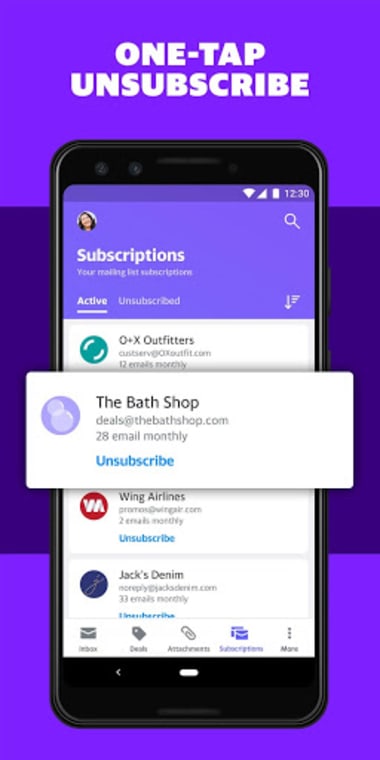Yahoo Mailfor Android
7.42.5
Yahoo Mail simplifies email management
In a digital landscape filled with emails from various platforms, the Yahoo Mail app emerges as a comprehensive solution for streamlining your inbox experience across different email services, and here is why.
Everything you need to know about Yahoo Mail
Yahoo Mail is an email service provided by Yahoo, offering users a platform to send, receive, and manage their emails. It's one of the earliest and most widely recognized email services globally, known for its user-friendly interface and a range of features that cater to personal and professional email needs. Here are some of the key features of Yahoo Mail:
- Multiple account integration: Yahoo Mail allows users to manage multiple email accounts from various providers like Gmail, Outlook, AOL, and more within one interface, making it convenient for users with multiple email addresses.
- Unsubscribe functionality: One-tap unsubscribe feature helps users easily opt out from unwanted newsletters and promotional emails, reducing inbox clutter.
- Inbox organization: The service offers smart filters that categorize emails based on different criteria, such as attachments, starred messages, unread emails, travel-related content, and more, simplifying inbox navigation.
- Receipt and package tracking: It organizes receipts in one place for easy access and also provides updates on upcoming package deliveries, ensuring users stay informed without digging through their inboxes.
- Deal and promotion management: Yahoo Mail curates a view specifically for deals from favorite stores and preferred categories, allowing users to find savings without sifting through promotional emails.
- Accessibility features: Yahoo Mail incorporates accessibility features such as high contrast themes, dynamic text resizing, and compatibility with VoiceOver screen readers, ensuring usability for users with varying needs.
- Generous storage: With 1,000GB of free storage space, Yahoo Mail provides ample room for storing emails and attachments.
Yahoo Mail remains a popular choice due to its ease of use, wide-ranging features, and compatibility with multiple email providers, catering to both personal and professional email management needs.
Is Yahoo Mail free?
es, Yahoo Mail is free to use. It offers a range of features and services without any charge. Users can sign up for a Yahoo Mail account at no cost, access their emails, utilize the basic features such as sending and receiving messages, organizing their inbox, and managing multiple email accounts from various providers within the Yahoo Mail interface.
However, Yahoo also offers a premium version called Yahoo Mail Plus as an optional subscription service. Yahoo Mail Plus provides additional features such as an ad-free experience, extra organizational tools, increased storage capacity, and 24/7 tech support across Android mobile devices for a monthly fee. To see its latest pricing plans, click here.
Best Yahoo Mail alternatives
There are several alternatives to Yahoo Mail that offer varying features and functionalities catering to different user preferences. Some of the notable alternatives include:
- Gmail: Google's email service known for its robust features, integration with other Google services, and advanced spam filtering.
- Outlook: Microsoft's email service offering a clean interface, integration with Office 365, and efficient organization tools.
- ProtonMail: Focused on privacy and security, offering end-to-end encryption, anonymous sign-up, and advanced privacy features.
Choosing the best alternative depends on individual preferences, such as interface design, security features, integration with other services, and specific needs for personal or professional use.
What is difference between Yahoo Mail and Gmail?
Yahoo Mail and Gmail are both popular email services, but they differ in various aspects:
| Features | Yahoo Mail | Gmail |
| Company | Provided by Yahoo | Provided by Google |
| Interface | Customizable interface | Clean, minimalist design |
| Storage Capacity | Generous storage space | Increasing storage capacity over time |
| Integration | Integration with services but potentially fewer features compared to Gmail | Seamless integration with Google services |
| Privacy and Security | Strong security measures | Robust security features and advanced spam filtering |
| Additional Features | One-tap unsubscribe, organized inbox filters, deal views | Automatic email categorization, robust spam filtering |
| Ad Experience | Ads may be more noticeable | Ads generally less intrusive |
The familiarity of Yahoo's inbox encompasses all the expected elements, while Gmail stands out with its streamlined user interface, labeling system, and productivity features. However, Yahoo falls short in terms of two-factor authentication (2FA), contemporary prompts for robust passwords, and recovery options. In contrast, Gmail excels in security measures, offering recovery methods, 2FA, and password prompts.
Should you download Yahoo Mail?
Yes, the Yahoo Mail app offers a practical solution for managing multiple email accounts efficiently. Its features cater to diverse user needs, focusing on enhancing organization and accessibility in email management.
Highs
- Sign up using any email address
- Sleek and modern design
- Customize your swipes
- Simplified unsubscribe feature
- Intuitive inbox organization
Lows
- Ads
- Optional subscription for an ad-free experience and additional features
Also available in other platforms
Program available in other languages
- Descargar Yahoo Mail [ES]

Yahoo Mailfor Android
7.42.5