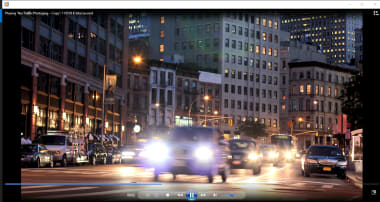Windows Media Playerfor Windows
12.0.22621.457
Windows Media Player: A free media player for Windows users
Windows Media Player (WMP) has been a staple media player for Windows users for decades. Despite stiff competition from alternative options, WMP remains a relevant choice for many due to its integration with the Windows ecosystem and its well-established features
What is Windows Media Player, and why is it used?
Windows Media Player, fondly known as WMP, is more than just a media player. It's a comprehensive media solution developed by Microsoft, specifically for its Windows operating system. But its reach extends beyond desktops, offering Pocket PCs and Windows Mobile devices functionality.
WMP serves as a gateway to your digital entertainment world. It seamlessly plays various audio formats, from your favorite MP3s and CDs to high-fidelity FLAC and WMA Lossless. Whether you're looking to rock out to your workout playlist or immerse yourself in a captivating audiobook, WMP delivers crystal-clear audio that faithfully reflects the original recordings.
But WMP doesn't stop at audio. It's also a powerful video player, capable of handling various formats, from classic AVI and MPEG-4 to modern H.264 and HEVC. Enjoy your favorite movies and TV shows in stunning clarity, brought to life by WMP's advanced video rendering capabilities.
And let's not forget about your image collection. WMP doubles as a photo viewer, allowing you to browse your cherished memories easily. Navigate through folders, zoom in on details, and even share your photos with friends and family, all within the familiar WMP interface.
Beyond playback, WMP also functions as a media library, keeping your music, videos, and images organized. Create custom playlists, build video collections, and manage your digital library efficiently. WMP puts your entire entertainment library at your fingertips, making finding and enjoying your favorite content easier.
So, whether you're a music enthusiast, a movie buff, or simply someone who wants to organize their digital memories, Windows Media Player is a versatile tool that caters to your needs. With its intuitive interface, diverse media compatibility, and powerful library management features, WMP remains a trusted companion for many Windows users.
Windows Media Player features
This veteran music player app has many different features:
- Music library management
- Playback and audio enhancement
- Video playback
- Ripping and burning
Let’s take a closer look at Windows Media Player features:
Music library management
WMP boasts a robust music library management system, enabling users to easily browse, organize, and play their music collections. Features like smart playlists, album art fetching, and metadata editing enhance the user experience.
Playback and audio enhancement
WMP supports audio formats, including MP3, WMA, AAC, FLAC, and WAV. It offers customizable playback options like equalization, crossfading, and volume normalization. The built-in "Enhancements" feature also improves the audio quality by adjusting audio effects.
Video playback
Although not its primary focus, WMP also plays video files in various formats like AVI, WMV, MOV, and MP4. While it lacks advanced video playback features like subtitles or chapter selection, it provides basic playback functionality.
Ripping and burning
WMP allows ripping audio CDs to MP3 or WMA format, creating custom music compilations. It also offers a burning feature to create audio CDs from music libraries.
What does Windows Media Player do?
Windows Media Player, a comprehensive audio and video management solution developed by Microsoft, empowers users to play and organize their multimedia content smoothly. With its user-friendly interface and large functionalities, WMP offers a convenient and powerful platform to manage and access your digital library of music and movies.
Best alternatives
Alternative media players like VLC Media Player, PotPlayer, and MusicBee offer more comprehensive solutions for users seeking advanced features, extensive customization options, or broader format support.
Our take
While alternative media players boast more advanced features and functionalities, Windows Media Player remains a strong contender for specific user profiles. Its simplicity, efficiency, and deep Windows integration make it a practical choice for many. Those comfortable with the Windows ecosystem and prioritizing ease of use will find WMP a convenient and reliable solution.
Ultimately, the best media player depends on individual needs and preferences. Carefully consider your priorities and desired functionalities before making your choice.
Should you download Windows Media Player?
Yes, download Windows Media Player if:
- You are a Windows user comfortable with the ecosystem.
- You prioritize a simple and user-friendly music player.
- You appreciate robust music library management tools.
- You are concerned about system resource consumption.
Highs
- Free to use
- Simple interface
- Wide format support
- CD ripping
- Built-in equalizer
Lows
- Limited features
- No longer actively updated
Program available in other languages

Windows Media Playerfor Windows
12.0.22621.457