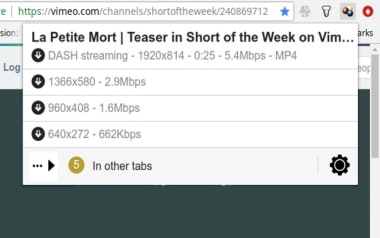Video DownloadHelperfor Windows
7.6.3.3
Video DownloadHelper lets you save an online video in seconds
A convenient video downloader
While there are many services that allow you to download videos found online, many can be fiddly and frustrating. Video DownloadHelper stands out for being one of the most convenient solutions available. The app is a browser extension that adds an icon to your taskbar; once you visit a page with a downloadable video, the icon will change from monochrome to color. Click it, and you will be given download options.
Compatible with a variety of websites
Video DownloadHelper can be used to save videos from a wide variety of different websites, not just YouTube. This helps to set it apart from rivals that have more limited applicability. It also provides easy access to video properties; dimensions, file size, and other information can be found simply by clicking the app's icon. For further convenience, you can customize the app's appearance and notification options.
Our take
Video DownloadHelper has certain advantages over many of its rivals in the field. It offers more security than All VideoDownloader, and unlike Ummy you will not have to pay for a subscription once your free downloads run out. These benefits, coupled with the speed and convenience it offers, make it a desirable tool and useful for saving online media.
Should you download it?
If you are in the habit of frequently downloading online videos, then you will find Video DownloadHelper an invaluable tool. With a few clicks of your mouse, you will be able to transfer a video from YouTube and other websites onto your hard drive for personal use. The app also includes video conversion tools, which add to its overall functionality. All in all, Video DownloadHelper is a free media tool that is well worth having as part of your browser.
Highs
- Compatible with a wide range of websites
- Convenient to use
- contains video conversion tools
Lows
- Initial installation can be fiddly
Also available in other platforms
Program available in other languages

Video DownloadHelperfor Windows
7.6.3.3