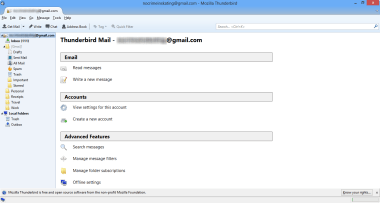Mozilla Thunderbirdfor Windows
115.11.1
Speed and reliability
Email clients require speed, reliability, and features to gain the market’s attention. Mozilla Thunderbird is a highly rated email software program that delivers on all of those. Thunderbird is Mozilla’s award-winning email solution. Mozilla Firefox fans have an easy to use solution for their email needs. Thunderbird is an open source tool so it’s great for anyone who wants an email client installed on their device as opposed to a browser-based email service. Users love Mozilla’s palatable privacy policy as compared to its competitors. Thunderbird contains the major email features you would want, however most of the premium or non-standard features are only available via an add-on. There are tons of add-ons to choose from to customize your email experience. Mozilla Thunderbird is ideal for anyone looking for a free email client solution, with user-friendly privacy regulations, and a speedy interface. Students, professionals, and general tech users alike create Mozilla Thunderbird’s large fanbase.
What are Mozilla Thunderbird's capabilities?
With its customizable add-ons, privacy, and overall speed, Mozilla Thunderbird makes a strong case for being your new email client.
We all have email and from time to time we change providers or get new accounts for various reasons. Mozilla Thunderbird should be on your list of contenders for many reasons. While its functionality is comparable to industry competitors, but its speed, privacy standards, and add-on capabilities are what really sets it apart. It is an open source tool as well, making it completely free. Thunderbird is maintained by passionate volunteers who strive to evolve it into the best product it can be. Thunderbird’s custom features really set it apart. Setup is easy as can be with their Mail Account Setup Wizard, avoiding any special mail configuration knowledge needed on the user’s part. You can create custom and personalized email addresses. It also gives you the ability to add contacts to an email from your address book faster than ever. A favorite feature is the attachment reminder, where if you mention the word 'attachment' or a specific file type, Thunderbird will prompt you to add an attachment if you’ve forgotten. This has been a lifesaver more times than imaginable.
Save mailbox space with Thunderbird’s Message Archive Feature, where you will still have access to it, without the inbox clutter. The need to compress large files with Thunderbird is a thing of the past with their large file management feature. Easily load your documents to an online storage provider and share a link via email. No more compressing and decompressing large files. Similarly, manage multiple Thunderbird email accounts with Mozilla’s smart folders feature, allowing you to see all of your mail in one place. With a tool so customizable, it is no surprise that multiple-channel chat is available. Integrate your preferred message chat applications with Thunderbird, talk to your contacts directly, and easily search through those contacts’ history to find previous interactions. Organization lovers will thoroughly enjoy Mozilla Thunderbird’s tabbed interface. Much like Mozilla Firefox, tabbed email pops out your desired email into a new tab. Never lose your place as you sort through email and open relevant threads. Multiple emails can be open simultaneously for quick reference.
Mozilla tapped into the power of Firefox by enabling web searching within the Thunderbird tool. Type into the web search bar in the upper right corner of the app or right click a term set within an email and select 'search the web for'. Thunderbird’s search functionality is highly rated as well. Indexing past emails allows search to be done faster and with more accuracy.
The user interface is customizable as well, letting you take control of how your program looks and feels. In the past, users had to search the web for Thunderbird add-ons. The company added the ability to search and install add-ins for Thunderbird directly within the app, adding further efficiencies to this tool. One of Thunderbird’s biggest appeals is its extensive anti-spam and anti-phishing reputation, along with its high standards for user privacy. Users can opt to now allow Mozilla to track their web search activity within the program. Thunderbird has earned industry accolades for its highly accurate spam and phishing filter, keeping you and your data out of harm’s way. With Thunderbird’s automatic version check, your software (and its security updates) will always be up to date.
Where can you run this program?
Mozilla Thunderbird is available on systems running Windows (7, 8, 10, Server 2008 R2), MacOS (X 10.9 or later), Linux, and Linux 64-bit. It is available in over 50 languages.
Is there a better alternative?
With so many email clients available, it’s hard to know which is the best one for your individual needs. Microsoft Outlook is one of its biggest competitors. Microsoft Outlook has a more professional and business-focused appeal and reputation, being the most commonly used email interface for companies worldwide. Mozilla Thunderbird recently added Microsoft Exchange Server compatibility which will relieve Microsoft fans. Thunderbird is completely opensource (and therefore free), while Microsoft Outlook’s very basic free (web-based) offering is feature-stripped. Users have to pay an upgrade subscription fee to tap into Outlook’s full potential. Thunderbird is lacking some of Outlook’s upgrade features (such as read receipts and follow ups). However, Outlook is missing some Thunderbird features including the ability to send large file attachments via web services and having a portable version that runs on USB flash disks. All in all, unless you are a large corporation with highly professional and business-focused email needs (and a licensing budget to match it), Mozilla Thunderbird is the better option.
Our take
You will be hard pressed to find a necessary email feature that Mozilla Thunderbird cannot meet, at least with their add-ins. Download Thunderbird if you want to be impressed by an open source email client, with capabilities comparable to their paid competitors.
Should you download it?
If data privacy matters to you, Thunderbird is the download you want. Opt for Microsoft Outlook or Gmail if data privacy is not a priority and your licensing budget is sufficient to upgrade to an Outlook subscription. Data is more private, operational speed impressive, and features abound, making Mozilla Thunderbird an excellent email client choice.
Highs
- Opensource product
- Endless add-ons to customize user experience
- Ability to create custom email addresses
- Integrates with Microsoft Exchange Server
- Great privacy standards
Lows
- Many basic features not available without add-ins
- Outlook still regarded as better tool for businesses
Also available in other platforms
Program available in other languages

Mozilla Thunderbirdfor Windows
115.11.1