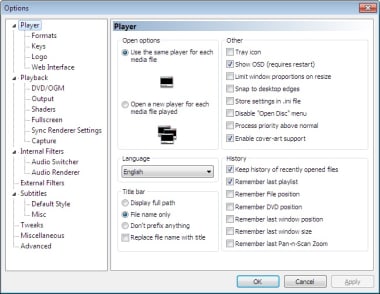Media Player Classicfor Windows
6.4.9.1
A versatile media player
A hassle-free solution to watch different things on your PC, whenever you want. Opens most files and provides clear smooth video playback.
Turn your computer into a mixed media viewer
Media Player Classic to play all your files. Enjoy an ad-free experience with this versatile app.
Bring your PC with you wherever you are and enjoy a unique home cinema night wherever you may be. This application offers an ad-free viewing experience, that can read most file formats.
Media Player Classic has an easy to use interface and clear menu options, to allow for simpler navigation. Besides, you don’t want to spend time playing with the main menu; rather, you should be spending that time watching videos. Don’t be fooled by the interface; there are a host of updated and expanded features; such as having VCD, SVCD, and DVD playback without needing extra things installed on your computer. You don’t need to commit a lot of hard drive space to this program, because the file size is 13.7 MB.
Although Media Player Classic runs problem-free because of its simplicity, it’s simplicity is one of its major issues. Rather than do something extremely well, and be subpar while doing everything else. This program is a jack of all trades master of none sort of application. Also, some people have experienced issues with the pause feature, when hitting resume rather than pick up where you were at before hitting pause, the video restarts, which is annoying because then you have to figure out where you were in the video.
Where can you run this program?
This program runs on Windows 7 or newer operating systems.
Is there a better alternative?
No. While many other developers are offering the same or similar programs, this title is usually the first name that comes up in most online searches.
Our take
Media Player Classic is great because you can open a variety of files while using this application. It’s small file size also means you don’t have to worry about it taking up valuable computer space which is always something worth noting.
Should you download it?
Yes. Every PC should have this software downloaded on it because it’s a great tool for offline video viewing.
Highs
- Easy to use
- Free to download and use
- Enjoy watching in the comfort of your home
- Plays most file formats
- Ad-free
Lows
- No support for streaming video
- Feels basic
- Pressing stop will restart the video
Program available in other languages

Media Player Classicfor Windows
6.4.9.1