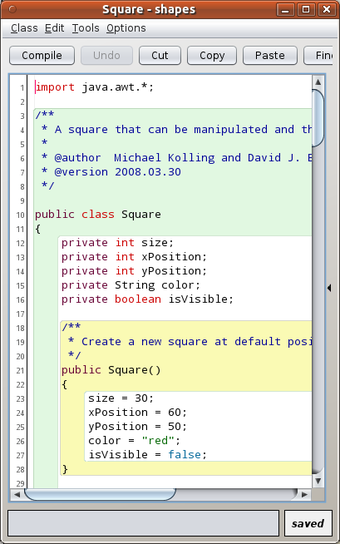BlueJfor Windows
5.3.0
BlueJ for all platforms
BlueJ is perfect for students that are beginners in the Java environment and it is a perfect introduction. It includes everything you could want from a Java program and is easy to understand.
A cup of Java
BlueJ includes graphic and text editing and a built-in editor, among other great features. It allows you to see how objects are created and is excellent for students to see what’s in the memory.
If you want to learn better how to use develop Java programs then this is the best option out there. It is user-friendly and the interface is so simple to use. It even includes a pdf instruction booklet which helps you grip the basics and has all the info you need. For those just starting out this is a very efficient tool.
Download and set-up are very fast and you will be writing Java programs in seconds. It also includes some nice debugging tools so you can practice. It also checks for syntax errors. Everything you need to learn and focus on is integrated. Everything they teach is officially approved.
The features are less advanced and aimed at beginners but this means you can focus more on the code itself. It is an excellent learning platform that is ideal for school and university students. BlueJ gives you well-defined notes to help you understand and push you to your full potential.
Where can you run this program?
You can run BlueJ on virtually any platform as long as you have Java or Java FX 11 support. Works great on all devices.
Is there a better alternative?
No. For those just starting on their Java programming journey, this is the best choice. Basic to use and get the hang of. Excellent support from BlueJ. Eclipse and NetBeans are good options but are too complicated for beginners.
Our take
This a brilliant intro to Java programming and great for beginners. It runs nicely and is set out very clearly for those learning.
Should you download it?
Yes. This is the top choice for students that want to get into the field of Java. Classes are made simple by this great app.
Highs
- Very easy to use
- Clear interface
- Lots of support
- Perfect for amateurs
Lows
- Aimed only at beginners
- Stability issues
- Limited options
Program available in other languages
- Descargar BlueJ [ES]

BlueJfor Windows
5.3.0