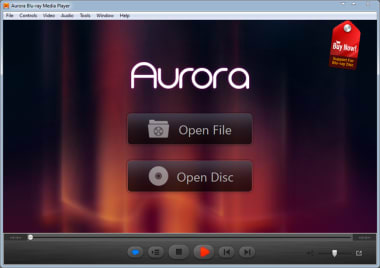Aurora Blu-ray Media Playerfor Windows
2.19.4
Aurora Blu-ray Media Player offers non-stop fun
The Aurora Blu-ray Media Player is a top pick for anyone who wants to play Blu-ray discs, Blu-ray ISO files, and just about any video file you can think of on a Windows computer. It's designed to be easy to use and looks great, making it a go-to choice for those who don't want the hassle of switching between different programs to watch their favorite content.
Aurora Blu-ray Media Player features
Aurora Blu-ray Media Player comes packed with features that make it stand out:
- Top-notch Blu-ray Viewing: It plays Blu-ray movies smoothly, offering you a high-quality viewing experience with just a few clicks. When you open a Blu-ray movie, you get a menu that shows you everything on the disc, making it easy to choose what to watch.
- Works Well with Windows: If you're upset because your new Windows computer doesn't play DVDs or Blu-rays like it used to, Aurora is here to help. It's compatible with Windows 8 and newer versions, so you can watch your movies without any trouble.
- Plays All Video Formats: No matter what video file you have, Aurora can play it. It supports all kinds of video formats, including AVCHD, MKV, FLV, MPEG-4, and MOV, and lets you choose from different subtitles and audio tracks.
- Amazing Sound Quality: The audio quality matches the high-definition video. Aurora supports the latest in sound technology, including DTS 7.1 and DTS HD, so you get immersive sound that surrounds you.
- Share on Social Networks: Even while you're watching a movie, you can share your thoughts about it on Facebook or Twitter directly through Aurora, keeping you connected with your friends.
- Technical Details: Aurora can play a wide range of media types and formats, including Blu-ray, DVD, CD, and various video, audio, and picture formats. It also supports different sound outputs, but you'll need the right hardware.
The real beauty of Aurora Blu-ray Media Player is the amount of formats that it can play. DIVX, MPEG4, and FLV extensions are just a few of the possibilities that the user can enjoy, in addition to DVD and Blu-ray. As well as video, many quality audio formats are supported too, providing the full cinematic experience. The software offers all the usual features that one would expect too. Viewing formats, subtitles, and panoramic options are all included. A nice addition is the option to comment on the movie you're watching and have it link to your social media account in real time, allowing discussions to take place while you view.
Aurora Blu-Ray Media Player system requirements
To get the best out of Aurora Blu-ray Media Player, your computer should meet these requirements:
- Operating System: Needs to be Windows XP (SP2 or later), or any version up to Windows 10.
- Processor: A good processor like Intel Core2 Duo 2.4GHz or something similar.
- Memory: At least 512 MB RAM.
- Free Disk Space: You'll need 250 MB of space free.
- Blu-ray Drive: You need this to play Blu-ray discs.
- Other: USB 2.0 or FireWire 400 and an internet connection for playing Blu-rays.
Aurora Blu-Ray Media Player alternatives
If Aurora Blu-ray Media Player isn't quite what you're looking for, there are other great options:
- DVD CD Blu-Ray Burner: Perfect for those who want to create their own discs. It's easy to use for both beginners and pros.
- iDeer Blu-ray Player for PC: A versatile player that lets you watch Blu-rays and play various media files in high quality.
- DVD Player Pro: Specifically designed for Windows 10, this app lets you play DVD and Blu-ray discs and is very user-friendly.
Each of these options serves different needs, whether you're looking to burn discs, need a player that supports various file formats, or want something that's straightforward and easy to use. Whether you're a movie buff, someone who likes to share your watching experience on social media, or just looking for a reliable media player, Aurora Blu-ray Media Player and its alternatives have got you covered.
Highs
- HD streaming
- Supports many formats
Lows
- Free for Windows, but not for Mac
Program available in other languages

Aurora Blu-ray Media Playerfor Windows
2.19.4