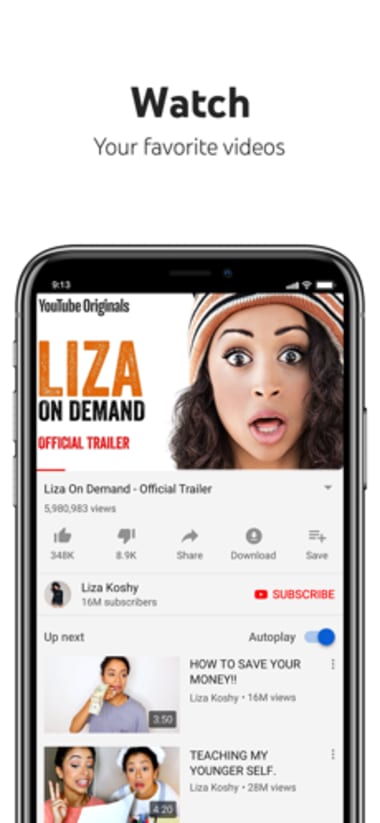YouTube: Watch Listen Streamfor iOS
19.29.1
An amazing free video player
YouTube is a platform that has revolutionized how we consume and share content. With its large repository of videos spanning diverse genres, YouTube caters to a global audience, transcending cultural and linguistic barriers.
What is YouTube?
The YouTube app seamlessly delivers a plethora of content, from trending music videos to captivating educational documentaries. With personalized recommendations based on your viewing history and interests, the app ensures you never miss a beat. Whether you're seeking entertainment, knowledge, or simply a moment of relaxation, YouTube has something for everyone.
Is it safe to use YouTube?
YouTube is generally safe to use, but it's important to be aware of some potential safety risks. Here are some tips for using YouTube safely:
- Protect your personal information: Don't share personal information like your home address, phone number, or social security number in comments or videos. Be cautious about clicking on links in comments or videos, as some links may be malicious and could take you to a website that can infect your device with malware.
- Manage your privacy settings: YouTube offers a variety of privacy settings that you can customize to control how your information is shared. For example, you can choose to keep your comments private or to only allow comments from people you follow.
- Monitor your child's online activity: If you have children who use YouTube, it's important to monitor their online activity. You can use YouTube's parental controls to restrict their access to certain types of content.
- Be aware of inappropriate content: YouTube has policies in place to restrict inappropriate content, but some inappropriate content may still slip through the cracks. If you come across inappropriate content, you can report it to YouTube.
Here are some additional safety tips for using YouTube on iOS:
- Keep your iOS device up to date: Apple regularly releases software updates that fix security vulnerabilities. Make sure you keep your iOS device up to date to protect yourself from the latest threats.
- Be cautious about what you download: Don't download videos or other files from YouTube that are from unknown sources. These files could be infected with malware.
By following these tips, you can help to ensure that your experience on YouTube is safe and enjoyable.
How do YouTube works?
Here are some of the things that how do YouTube works:
YouTube works by using a combination of user-generated content, machine learning, and algorithms to deliver a personalized experience to each user. Here is a breakdown of how the process works:
- Users can upload videos
- Machine learning analysis
- Personalized recommendations
- User engagement
- Monetization
- Content moderation
Now, let's take a closer look at them.
Users can upload videos
Users can upload their own videos to YouTube using the website or app. Once a video is uploaded, it is stored on YouTube's servers and indexed for search.
Machine learning analysis
YouTube's machine learning algorithms analyze each video to extract information about its content, such as the topics covered, the people featured, and the keywords used. This information is used to categorize the video and recommend it to other users.
Personalized recommendations
When a user watches a video, YouTube's algorithms record their viewing history and preferences. These data are used to generate personalized recommendations for other videos that the user might enjoy. The recommendations are based on the user's viewing history, as well as the viewing habits of other users with similar interests.
User engagement
YouTube's algorithms also take into account user engagement metrics, such as the number of likes, dislikes, and comments, to determine which videos are popular and which are not. This information is used to further personalize recommendations and ensure that users are seeing fresh and engaging content.
Monetization
YouTube allows creators to monetize their videos through advertising, memberships, and merchandise sales. When a user watches a monetized video, advertisers pay YouTube for the ad placement. YouTube then shares a portion of this revenue with the creator.
Content moderation
YouTube has a team of human moderators who review videos for compliance with the company's community guidelines. Videos that violate the guidelines may be removed from the platform or age-restricted.
What users can do while use YouTube?
YouTube is a video-sharing platform that allows users to watch, upload, and share videos. It also allows users to subscribe to channels, comment on videos, and create playlists. Here are some of the things that users can do while using YouTube:
- Watch videos: YouTube has a large library of videos, including music videos, movies, TV shows, tutorials, and more. Users can search for videos by keyword, browse by category, or watch recommendations based on their viewing history.
- Upload videos: Users can upload their own videos to YouTube. Once a video is uploaded, it can be shared with others, and it may also appear in search results.
- Subscribe to channels: Users can subscribe to channels that they are interested in. When a channel uploads a new video, the user will receive a notification.
- Comment on videos: Users can comment on videos that they have watched. Comments can be used to share thoughts, ask questions, or start discussions.
- Create playlists: Users can create playlists of videos that they want to watch together. Playlists can be public or private.
In addition to these basic features, YouTube also offers a number of other features, such as:
- Live streaming: Users can live stream videos to YouTube. Live streams can be watched by anyone in the world.
- Premieres: Premieres are similar to live streams, but they are scheduled events. Users can watch premieres live or on-demand.
- Memberships: Users can join memberships for channels that they support. Memberships typically provide access to exclusive content, such as behind-the-scenes footage or member-only chats.
- YouTube Music Premium: YouTube Music Premium is a paid subscription service that removes ads from videos, allows users to download videos for offline viewing, and provides access to YouTube Music, a streaming music service.
Our take
YouTube for iOS is a great app for watching videos on your iPhone or iPad. It has a large library of videos, personalized recommendations, and is easy to use. However, there are a few things to keep in mind about privacy and security.
Should I download the app?
If you enjoy watching videos, then YouTube for iOS is a must-have app. It is a great way to watch your favorite channels, discover new videos, and stay up-to-date on the latest trends.
Highs
- Excellent search functionality
- Personalized recommendations
- Good streaming quality
- Large library of videos
- User-friendly interface
- Video creation tools
- Picture-in-picture feature
- Commitment to safety and security
Lows
- Occasionally unresponsive
- Potential for inappropriate content
- Need to monitor child's online activity
Also available in other platforms
Program available in other languages

YouTube: Watch Listen Streamfor iOS
19.29.1