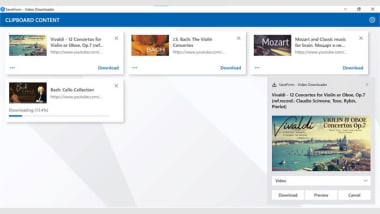SaveFrom - Video Downloaderfor Windows
1.0.25.0
SaveFrom Video Downloader: Download videos from popular websites
SaveFrom is a handy Music & Video software that makes downloading videos from many popular websites straight to your Windows 10 computer easy. This tool is great because it's easy to use, lets you download videos quickly, and even lets you grab multiple videos from the same webpage. Plus, if you're downloading from YouTube, you get really good quality videos, and you don't have to deal with annoying wait times or unwanted software when downloading from other sites. If you run your own website, SaveFrom can even help visitors download videos directly from your site.
What platforms does SaveFrom support?
SaveFrom lets you download from different websites and apps. It lets you download videos from:
- YouTube: The biggest place for all kinds of videos, whether for learning or fun.
- TikTok: The home of short, creative video clips that everyone loves.
- Vimeo: Where you find high-quality videos, often made by professionals.
- Facebook: A social media site full of personal and business videos.
- Instagram: Known for stories and longer videos on IGTV.
This wide range of support means you can save your favorite videos from almost any major video-sharing website right to your computer.
How to use SaveFrom
Using SaveFrom to download videos is really simple, which means anyone can do it. Just follow these steps:
- Copy the video link: Go to the video you want to download on any supported site and copy its link. You can do this by pressing Ctrl + C on your keyboard, or by right-clicking the video and choosing the Copy option.
- Automatic detection: Once you copy the link, SaveFrom automatically figures out and checks the video link you have.
- Preview or download: Then, you can either watch the video right there in SaveFrom or download it to watch later.
These easy steps mean you can quickly get the videos you like without any hassle.
Tips for a better experience with SaveFrom
To get the most out of SaveFrom, here are a few helpful tips:
- Have a good internet connection to make downloads faster and avoid interruptions.
- Use the preview feature to make sure the video is exactly what you want before downloading.
SaveFrom - Video Downloader is a tool for anyone who wants to keep videos from the internet to watch later. It supports many websites, is super easy to use, and has features that can help website owners. Whether you enjoy watching videos, creating content, or running a website, SaveFrom has something useful for you, making it an essential part of your digital life.
Highs
- Supports various websites
- Completely free
Lows
- Limited features
Program available in other languages

SaveFrom - Video Downloaderfor Windows
1.0.25.0