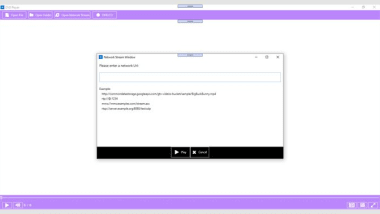DVD Player for Windows 10for Windows
1.0
DVD Player for Windows 10 Review
The DVD Player for Windows 10 is a versatile program that allows users to watch DVDs on their Windows 10 devices. With a powerful player engine based on the VLC format, this program supports various video formats, including DVDs, making it a great choice for DVD enthusiasts. Additionally, it also supports network streams, providing users with the flexibility to watch their favorite videos from different sources.
To use the DVD Player for Windows 10, users simply need to install the program and insert their DVD. They can then access the player through the Start menu, select All Programs, and choose the DVD player. From there, they can play the DVD by clicking the File menu and selecting Burn. This opens the DVD source and allows for seamless playback.
One notable advantage of the DVD Player for Windows 10 is its compatibility with a wide range of video formats, ensuring that users can enjoy their favorite movies and videos without any hassle. Additionally, for those looking for a free Windows 10 DVD player, KMPlayer is a recommended option. It supports 3D, 4K, and UHD videos, and comes with all the necessary codecs pre-installed. It even offers features like file size reduction and video format conversion.
In conclusion, the DVD Player for Windows 10 is a reliable and feature-rich program that provides users with a seamless DVD playback experience. Whether you're watching a DVD, a movie, or playing a video file, this program offers a wide range of features and settings to enhance your viewing experience on Windows 10.
Program available in other languages

DVD Player for Windows 10for Windows
1.0