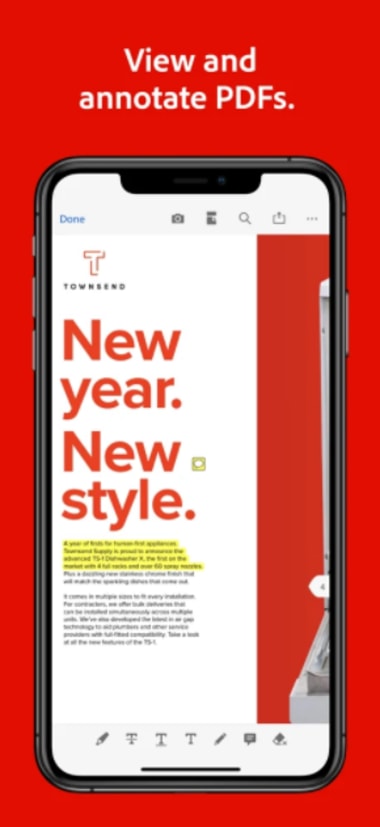Adobe Acrobat Reader PDF Makerfor iOS
24.04.01
Edit and manage PDF documents easily!
Adobe Acrobat DC is the revamped desktop version of the world’s most popular PDF solution. Also available as a mobile app, it allows you to share, edit, and sign PDFs on any device. With Document Cloud service, you can track, create, and export PDFs from anywhere, anytime.
Seamless cloud-based PDF management!
It’s still the most amazing PDF reader.
Over the years, a lot of people have shied away from using Acrobat. The user interface wasn’t really friendly, and editing tools weren’t easy to find in the platform. The revamped Adobe Acrobat DC is perfect for creating, editing, sharing, and exporting PDFs. It comes with a wide range of features giving advanced capabilities.
Unlike its competitors, Acrobat DC has a touch-optimized intuitive interface. Adobe has simplified the navigation, making the tool faster and more efficient. Like Adobe Creative Cloud, Acrobat DC lets you manage documents online.
Improved scans and OCR
While Foxit Phantom PDF was earlier preferred for OCR features, Acrobat DC comes with improved scans and OCR. Using the ‘Enhance Scans’ tool, you can turn scanned JPEGs and documents into editable and searchable PDFs.
Earlier, if you needed to update or edit a paper document, it had to be retyped in the PDF reader. Now, you can simply scan it and let the OCR (Optical Content Reader) work its magic. Necessary changes can be made instantly!
With Acrobat DC, you can use the mobile or tablet’s camera to click an image and convert it to a PDF. The platform automatically recognizes the text, which helps you track and store documents with ease.
The same can be done with JPEGs. Most PDF creators and editors work with only documents. Adobe Acrobat DC lets you edit text in images, and converts them to PDFs within seconds. Additionally, it generates a customized font matching the text in the document.
If you often work on recreating PDFs, Acrobat DC will be the perfect choice. You’ll have the ability to edit text in a seamless and unobtrusive manner, eliminating laborious processes.
Easy to use right-hand panel
On opening the desktop version, a right-hand panel pops up on the screen. A new addition, it has a wide range of options to adjust and edit PDFs. The customizable panel enables you to edit content within a document, reorganize pages, add comments, and even create new PDF documents.
The best feature of the right-hand panel is the search bar. Located on top of the program, it auto-populates results to help you sort and filter documents quickly. With Acrobat DC, you have all the popular capabilities of this amazing PDF reader right at the tip of your fingers.
Having said that, Nitro Pro 12 still wins with browser-based editing tools, which let you work on documents faster. If you don’t mind using a desktop program or an app, Acrobat DC won’t disappoint.
Fill and sign forms instantly
With Acrobat DC, you’ll be one step closer to the dream of a paperless office. Formerly known as EchoSign, the signing feature now comes with every subscription plan. Earlier, it was only available with Acrobat Pro. Using eSign, you can fill out and sign PDFs electronically from any device.
With the eSign feature, you can also save personal data securely in an autofill section. The next time you need to sign a PDF document, simply drag and drop to save time. Not available in most PDF editing tools, this feature makes Acrobat DC a complete package.
Where can you run this program?
Adobe Acrobat DC is available across operating systems and devices. You can use the desktop version on Windows and Mac, while both Android and iOS support the app version.
Is there a better alternative?
Adobe Acrobat has always been the best option among PDF readers. But it’s also the most expensive, often making it difficult for individuals to subscribe or purchase. As such, you may be interested in looking for an alternative.
Nitro Pro 12:
Nitro Pro 12 is fully integrated with Nitro Cloud, which is a part of Nitro Productivity Suite. Giving tough competition to Acrobat, it makes collaboration on PDFs easier. The best part about Nitro Pro 12 is the availability of browser-based editing tools, which make workflows seamless and simpler.
PDF Architect 6 Professional:
If you want to use specific editing features, PDF Architect 6 Professional lets you set customized tools or modules. It allows you to pay for only the features that you plan to use. The tool set comes with plenty of collaboration, security, and review features.
Foxit Phantom PDF:
Phantom PDF is ideal for individual users working as part of a team. With OCR, ConnectedPDF, and security features, you get a powerful PDF reader and editor. Using ConnectedPDF, you can provide access rights to have a view of who’s changing what in the document.
All the information can be instantly and easily exchanged via the cloud. Moreover, OCR makes it possible to scan text within documents and images, allowing seamless editing. With so many features, Phantom PDF is probably the best alternative for Adobe Acrobat DC.
Our take
Though a lot of advanced features are available in other PDF editors, Adobe Acrobat DC remains the most popular tool in this category. With subscription-based pricing, you’ll always be able to use the latest version without purchasing a new install. Barring a few drawbacks, such as the lack of browser-based editing, Acrobat DC is backed by a technology giant like Adobe. It’s undoubtedly an excellent choice.
Should you download it?
Yes, definitely! Available for desktop and mobile, the interface is intuitive and similar, which lets you create, edit, and share PDFs in a jiffy. With the right-hand panel, working on all screen sizes is surprisingly easy. A complete package, Acrobat DC is perfect for anyone creating, recreating, managing, and sending PDFs.
Highs
- Easy to use interface
- Access PDF files in the cloud
- Several features for quick editing
Lows
- Frequent updates can be annoying
- Lags while dealing with large files
- Limited features with free version
Program available in other languages

Adobe Acrobat Reader PDF Makerfor iOS
24.04.01