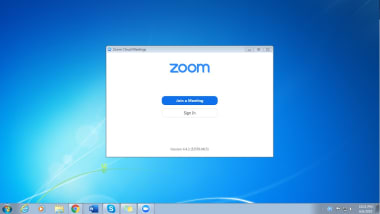Zoomfor Windows
5.0.1.4270.0324
Zoom: Connect, collaborate, and boost your productivity
In recent years, staying connected has never been more crucial. Whether it's catching up with friends and family, collaborating with colleagues, or attending virtual events, video communication has become an essential part of our lives. Enter Zoom, a platform that has risen to prominence, offering a seamless and secure solution for all your video conferencing needs.
What is Zoom?
At its core, Zoom is a cloud-based platform that allows you to host and join video meetings, webinars, and live chats. It boasts an intuitive interface and a robust feature set, making it accessible for both tech-savvy individuals and those with less digital experience.
What are the key features of Zoom?
Zoom's arsenal of features is impressive, catering to a variety of communication needs. Here's a glimpse into what sets Zoom apart:
- High-quality video and audio: Think crystal-clear visuals and crisp sound, even in low-bandwidth situations. Zoom employs advanced video and audio codecs that adapt to your internet connection, ensuring smooth and uninterrupted communication, even across long distances. No more pixelated faces or garbled voices!
- Cross-platform accessibility: Leave your platform silos behind. Zoom seamlessly integrates with Windows, Mac, Linux, iOS, Android, and even dedicated conferencing equipment like Zoom Rooms. This means you can join meetings or collaborate on the fly, regardless of your device or operating system. No need to worry about compatibility headaches!
- Instant screen sharing: Imagine transforming your screen into a virtual whiteboard. Zoom's screen sharing feature allows you to share documents, presentations, websites, or even your entire screen with others in real-time. This makes presentations, brainstorming sessions, and collaborative work a breeze, fostering dynamic interaction and better understanding.
- Unlimited messaging: Communication doesn't stop at video calls. Zoom's built-in messaging platform allows you to stay connected with colleagues and contacts even when you're not in a meeting. Share files, images, links, and even GIFs, and quickly respond to threaded conversations with emojis. It's like having a virtual office water cooler right within the platform.
- Phone call integration: Need to make a quick call without switching platforms? Zoom Phone, an add-on for paid plans, seamlessly integrates your phone system with the platform. Make and receive calls directly through Zoom, manage call forwarding and voicemail, and even delegate calls to others. It's your phone system, reinvented for the digital age.
- Security and privacy: Zoom takes your data security seriously. They employ end-to-end encryption for meetings, two-factor authentication for added protection, and granular control over meeting settings. You can decide who joins, who can share their screen, and even mute or remove participants, ensuring your meetings stay secure and private.
Is it safe to use Zoom?
Security concerns have surrounded video conferencing platforms in recent years. While no platform is foolproof, Zoom has actively addressed these concerns by implementing enhanced security measures and transparency initiatives. They offer end-to-end encryption for meetings, two-factor authentication, and granular control over meeting settings, allowing you to manage who can join and participate.
How to use Zoom?
Getting started with Zoom is refreshingly simple. You can download the free app, sign up for an account, and be hosting your first meeting within minutes. The interface is intuitive, with clear buttons and menus guiding you through the process. Inviting participants is as easy as sending a link or adding their email addresses.
Best alternatives to Zoom
While Zoom reigns supreme in many aspects, other platforms offer unique strengths and cater to specific needs. Let's explore some prominent contenders:
Microsoft Teams
- Strengths: Seamless integration with other Microsoft services like Office 365, robust file sharing and co-editing capabilities, ideal for team collaboration and project management.
- Weaknesses: Can feel overwhelming with its vast features, less user-friendly interface than Zoom, potentially higher learning curve for non-Microsoft users.
Google Meet
- Strengths: Free for personal use, simple and intuitive interface, excellent integration with Google Calendar and other Google apps, perfect for casual video calls and meetings.
- Weaknesses: Limited features compared to Zoom, smaller meeting capacity (up to 100 participants), less robust screen sharing and recording options.
Skype
- Strengths: Familiar and widely used, supports group video calls and screen sharing, free for basic use, good option for casual communication with friends and family.
- Weaknesses: Can be resource-heavy and laggy on older devices, less secure than some other platforms, limited advanced features compared to Zoom.
Our take
Zoom has earned its place as a leading video conferencing platform for good reason. Its user-friendly interface, robust feature set, and focus on security make it a compelling option for individuals, businesses, and educational institutions alike. However, it's important to consider your specific needs and explore other available options to find the platform that best fits your requirements.
Should you download it?
Whether you're a seasoned remote worker, a teacher conducting online classes, or simply someone who wants to stay connected with loved ones, Zoom has something to offer. Its free plan provides ample features for basic video conferencing needs, making it a worthwhile download.
If you require advanced functionalities or large-scale meetings, exploring paid plans might be worth it. Ultimately, the decision of whether to download Zoom depends on your individual needs and preferences.
Highs
- High-quality video and audio
- Instant screen sharing
- Unlimited messaging
- Phone call integration (Zoom Phone
- Security and privacy
- Easy to use
- Free plan available
Lows
- Limited free plan features
- Security concerns in the past
- Can be resource-heavy
Also available in other platforms
Program available in other languages
- Descargar Zoom [ES]

Zoomfor Windows
5.0.1.4270.0324