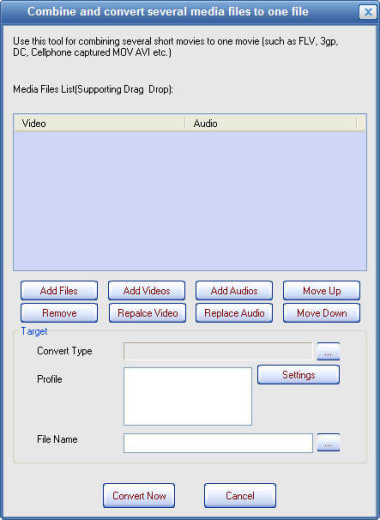Total Video Converterfor Windows
3.71
Video conversion software
There are so many video formats available that it can be tricky to find the right software to play your files. Total Video Converter does as its name suggests that it converts video from one format to another.
Video codecs
Video files can come in a variety of types, from MP4 to MKV and AVI to OGM. If you’re using a media player that handles a particular format, it might still struggle to play the audio, as it could be WAV, MP3, AAC file, or one of a hundred other types.
If your software doesn’t have the necessary codec to play a video file, software like Any Video Converter, Handbrake, and Total Video Converter (TVC) can help. They let you change various parameters of a file so it uses a different video or audio format.
Free trial
Total Video Converter lets you convert video and audio, but also includes other helpful features. However, to make full use of the software, you’ll have to pay for a license. Otherwise, the free version only lasts for 15 days.
TVC features
Some video converters also let you download videos from the internet; TVC doesn’t have this feature. However, if you do download something online to convert, only use a reputable site and be mindful of copyright. If the video doesn’t have a Creative Commons license, this means it’s only available for private use.
Once you’ve obtained a file you want to convert, the TVC software will change MOV to MP4, AVI, and other popular formats. You can also switch the encoded audio to AAC, FLAC, WAV, and more. If your computer allows it, it’s also possible to burn a file from the software to a DVD, CD, and several other formats.
Our take
TVC also includes basic video editing software and options to convert to files suitable for mobile, web, and HD devices. Additionally, there’s the option to tweak start and end times and capture video all from your desktop. However, the interface is ugly and outdated, and some of the formats are niche.
Should you download it?
No. It’s possible to find equally useful video software for free.
Highs
- Plenty of file formats to pick from
- Burn to discs
Lows
- Overpriced
- Ugly and initially confusing interface
Also available in other platforms
Program available in other languages
Total Video Converterfor Windows
3.71