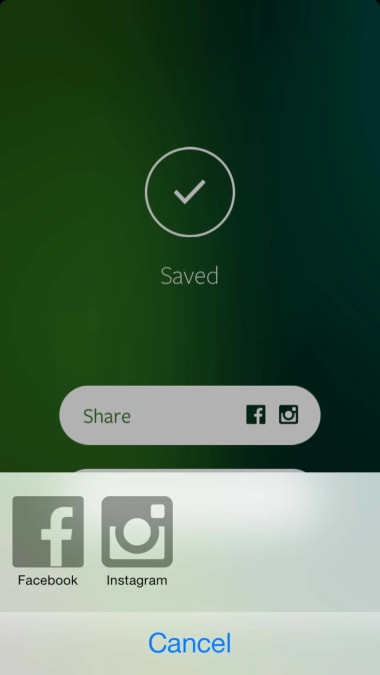Hyperlapsefor iOS
1.3.4
Videos that look professional
Hyperlapse is a stable and standalone tool that minimizes shaky capture and produces excellent content for most social media platforms.
A stable and reliable app
You can create solid, stable, and high-quality time-lapse videos with Hyperlapse on your mobile phone.
The controls are easy to operate and the platform is great for beginners and experts alike. There’s no need for any photography experience to create high-quality videos.
The intuitive application uses your phone’s built-in gyroscope. This feature measures your camera’s orientation with your phone. This reduces shakiness and creates stable imagery.
One of the best parts of this application is that there’s no need to create an account or log in every time. Hyperlapse is a standalone program and doesn’t operate within Instagram.
One of the downfalls, however, is that it doesn’t allow you to import and edit existing videos. Any content you create inside of this app is stuck as a final product. You can’t go back and make any tweaks or adjustments once you process your video. Another minor inconvenience is that Hyperlapse stores exported files onto your camera roll. This mixes your edited content with your everyday pics.
A ray of sunlight with the app, though, is that it will run you through a quick tutorial on the workings of the program. Then you can get started right away.
Selfie lovers will also enjoy the latest addition. You can now take video footage of yourself. It works with your frontal camera for the new coined term selfielapse.”
Where can you run this program?
Hyperlapse runs on iOS 12.1.2 and later. It’s also available for Android devices.
Is there a better alternative?
No. Hyperlapse takes the prize with its stability and video quality. VideoVelocity works great, but it lacks the professional level of this app. The editing options differ greatly between the two. Hyperlapse finishes ahead by a mile.
Our take
This app is a pleasant surprise. The developers pulled out all the stops with this effective and focused stand-alone program.
Should you download it?
Yes. If you want to create brief and stylish video, then this is the perfect way to do it.
Highs
- Shoots clear time-lapse videos
- Stabilizes images using gyroscope
- Speeds up to 12 times the speed
- No account needed
Lows
- Cannot import existing video
Program available in other languages
- Descargar Hyperlapse [ES]

Hyperlapsefor iOS
1.3.4