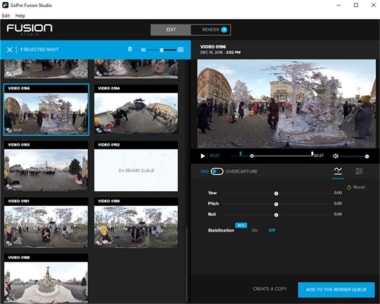GoPro Fusion Studiofor Windows
1.3.0
Movie-making magic
With GoPro Fusion’s official app, you can take your edits to the next level. The program has a sleek interface and is easy to use.
Stay rad
Your GoPro Fusion captures some great hi-res spherical footage. If you want to edit that content and share it with the world, this app is for you.
Offboarding your videos from your camera onto this app is easy. Once it’s done, you can quickly stitch together and render all of your adventure videos to turn it into artistry.
You can adjust the color using the app’s presets or manually tweak it. There is also a range of effects such as Little Planet and Fisheye to transform your shots.
This program also has a gimbal-like stabilization feature that uses sensor data to smooth out any shakiness. You can also add customized audio using 360-degree surround sound and noise reduction.
For extra editing needs, you can easily sync up this exporter with Windows Movie Maker, Adobe After Effects, Final Cut Pro, and Premiere Pro. The only downsides are that the program is large and requires Quicktime to function.
Where can you run this program?
You run this program on Windows XP, 2003, Vista, 7, and 8.
Is there a better alternative?
Yes. GoPro Quick is a lite editing software that offers ease and convenience when you're managing your footage.
Our take
Overall this app works well. There are many interesting effects, advanced editing tools, and streamlined offloading.
Should you download it?
Yes. If you have space on your PC and a GoPro Fusion, this app is a must-download.
Highs
- Easily stitch together content
- Quick offload
- Color presets
- Customize audio
- Many features
Lows
- Requires Quicktime
- Large in size
Program available in other languages

GoPro Fusion Studiofor Windows
1.3.0