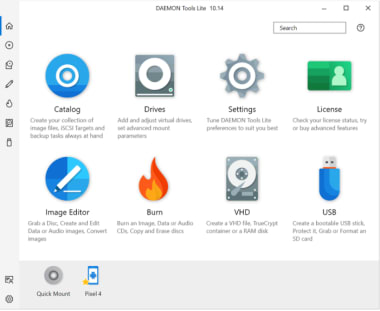DAEMON Tools Litefor Windows
12.0.0
Toolbox for those without a disc drive
As CDs and DVDS become a thing of the past, so disc drives disappear from our devices. Yet occasionally you just need one. This is where tools like DAEMON Tools Lite come in handy. Virtual DVD-ROM emulators like Daemon Tools Lite allow you to save different images files without burning them to a physical CD or DVD. You can mount a virtual DVD, CD or Blu-ray and the files will play as though it were a real disc. The latest version DAEMON Tools Lite 10.11 can emulate up to four drives at a time and works with most image formats. If you need to read image file formats, copy a disc, burn a CD or DVD but your notebook or laptop has no physical disc drive then DAEMON Tools Lite has some interesting edges over alternative virtual emulators.
Burn up to 4 discs at once with DAEMON Tools Lite
Use a virtual drive to mount images, compress and protect files or burn virtual CDs and DVDs
Why use DAEMON Tools over other software? If you need to burn simple disc images but your device has no physical drive then you will need to create a virtual drive. DAEMON Tools Lite is the free version of their image software. The latest version Daemon Tools Lite 10.11 Is “lite” in more ways than one, being both free of charge and only requiring 3.54 MB space on your Windows device. It allows you to create up to four virtual disc drives at a time. Once you have created your drive(s), you simply double click images to mount ISO, MDX, and MDS/MDF files. You can also manually create your drive or use the “Quick Mount” button.
No mere disc emulator, DAMON Tools Lite has four main features. You can mount, edit, and convert image and audio files onto a virtual disc. Whether for gaming, creating a disc of data, audio or image files, this is the main use of this tool. You can also set up a RAM disk or VHD file, build a bootable USB stick, and create your own SD card. Unlike most alternatives, the software also lets you preview and copy the virtual discs you create. Another neat feature is “Catch”: an optional add-on for iPhone or Android device to easily share ISO files between your laptop and mobile.
This isn’t the only catch however. Although installing DAEMON Tools Lite costs nothing once you are in the program you may find that some of the features need to be “unlocked” – at a price. You do have the option of a free trial for each one. In a sense the entire DAEMON Tools Lite is a trial program where the subsequent payments are broken up per feature.
When it comes to managing your images even the Lite version of DAEMON is fairly feature rich. You can access .zip, .rar and .7Z files and it is compatible with .iso, .mdx. and .mds/mdf image files. Managing your content is made easy thanks to the images catalog where you can store your virtual discs. The imaging software also scans your PC to automatically add images to the catalog. Through the Lite program you can also create a “TrueCrypt Container” where you can store and protect data and files. This option has a free trial in this version. As far as accessibility and ease of use is concerned, DAEMON Tools Lite has a sleek user interface that is well laid out and easy on the eye. Annoyingly however the simple and inviting options will often take you to “try” or “buy” fork.
This “free” program does come at another price common to much freeware: ads. Unless you opt for the DAEMON Pro option, brace yourself for annoying adverts and a lack of customer support.
Where can you run this program?
DAEMON Tools Lite is compatible with most versions of Windows. It will run on Windows 98, 2000, 2008, Windows 7, 8.1, 10, and Windows XP. It is supported by 32-bit and 64-bit operating systems. The complementary mobile app “Catch” is available for Android and iOS devices. You can also install the program on Mac computers. Later versions are supported. Once installed you can also send files to other DAEMON Tools Lite apps inside your local network.
Is there a better alternative?
Where virtual disk drives are concerned Alcohol could be the answer. This neat software is similar to DAEMON Tools Lite in that it enables disk drive emulating and allows you to burn CDs and DVDs. It is also freemium and the more complex features will need to be unlocked with a payment.
For a no frills and 100% free option, check out Virtual CloneDrive. It will simulate a virtual disk reader in your device and therefore allow you to generate image files from your hard drive and burn CDs, DVDs and Blue-ray discs. Just as though you had a physical disk drive! It lacks some of the more advanced features of DAEMON Tools but you are rewarded with the price (or lack thereof). If you need to emulate over the four virtual drives that DAEMON Tools Lite provides, then DVDFav Virtual Drive offers up to 18 drives and is also free.
Our take
For pure CD and DVD burning without the physical drive, then there are more simple programs that come without payment tunnels and ads. DAEMON Tools Lite is a remarkably packed program; you can do everything from emulating up to four DT + SCSI + HDD devices; mount all types of image files, and access your optical disks via a catalogue. The not so “Lite” price tags per feature which only appear post download are an annoying aspect that could put one off using the program.
Should you download it?
If you have a laptop or notebook without a physical disc drive and you need to burn a CD/DVD then a major advantage of DAEMON Tools Lite is the complexity and capabilities. Do download it, but be prepared to pay the price as you go.
Highs
- Feature-rich
- Preview option available
- Compatibility across devices
- Add-on for use with mobiles
Lows
- Adverts
- Hidden payments
- Lack of customer support
Program available in other languages

DAEMON Tools Litefor Windows
12.0.0